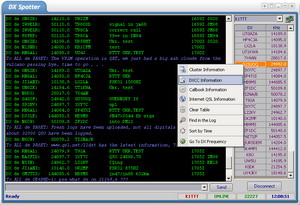DX Spotter
DXSpotter is designed as an efficient, stable and easy-to-use program for the exchange of information for HAM radio users.DXSpotter is capable of exchanging a tremendous amount of information in DX Clusters on the Internet and working with the popular DXSummit service. DXSpotter has a fully adjustable interface, including graphical skins, and satisfies the needs of any user.
When connecting to a cluster, there is the option of automatic authentication and saving of the password. DXSpotter has the added ability to notify the user of selected DX stations, allowing the user to use the program in the background.
The user is able to set unique sounds, turn on 'speech' mode, or enable the popup alert to notify when a chosen DX station, announcement or WWW information has appeared. Filtering the frequency gives the ability to view only those stations within the selected range.
The search utility for popular callbooks (QRZ, HamCall and RAC), and online search utility give the possibility of quickly retrieving information about working stations.
If the user participates in a contest or is a hunter for DX, then the option of quickly setting the transceiver to a frequency for a working station gives another advantage. The current version of DXSpotter supports more than 70 popular models of transceivers from YEASU, KENWOOD, ICOM, and Ten-Tec.
The integration with other HAM radio programs gives the ability to view working stations on a map, with the help of programs like DXAtlas, and provides an easy way to quickly transfer the information to the logbook.
A full log of the program, lists of the DX spots and announcements can easily be saved for future reference and use, with the additional ability to sort them 'offline'.
One other ability of DXSpotter is a utility allowing for the synchronization of the computer's time with increased accuracy, allowing the user to avoid differences while sending messages.
For Telnet connection features include:
Current version - 4.9
Size of a file ZIP - 4.68 MB
Date posted - March 10, 2024
The minimal requirements:
OS - Windows 98/ME/2000/XP/Vista/7/8/10
Screen - 480x640 and higher
Memory - 64Mb and is higher
Download Now
Size of a file ZIP - 4.68 MB
Date posted - March 10, 2024
The minimal requirements:
OS - Windows 98/ME/2000/XP/Vista/7/8/10
Screen - 480x640 and higher
Memory - 64Mb and is higher
Download Now
The DX Summit window monitors the DX spots and announcements available on the Internet at the
DX Summit web site and presents the information in a sortable grid format.
For DX Summit connection features include:
 With a single click the ability to retrieve 25, 250, 1000 DX spots, announcements, WCY, and WWV reports.
With a single click the ability to retrieve 25, 250, 1000 DX spots, announcements, WCY, and WWV reports.
 Automatically retrieve the latest DX spots.
Automatically retrieve the latest DX spots.
 Send DX spots, announcements and WWV reports to DX Summit WEB site.
Send DX spots, announcements and WWV reports to DX Summit WEB site.
 Proxy server support.
Proxy server support.
 HamCall, RAC or QRZ Callbook search.
HamCall, RAC or QRZ Callbook search.
 Extended DXCC and IOTA information.
Extended DXCC and IOTA information.
 Advanced Internet search for DX stations.
Advanced Internet search for DX stations.
 Advanced Internet National callbooks search.
Advanced Internet National callbooks search.
 Sort DX spots by Frequency, Time, Callsign, Spotter or comment.
Sort DX spots by Frequency, Time, Callsign, Spotter or comment.
 Easy URLs for monitoring IOTA, QRP or other special links.
Easy URLs for monitoring IOTA, QRP or other special links.
 Full log reports, saving of DX spots, WWV and DX announcements, with further viewing available in Offline mode.
Full log reports, saving of DX spots, WWV and DX announcements, with further viewing available in Offline mode.
 Marking of the latest DX Spots.
Marking of the latest DX Spots.
 Hyperlinks for DX station and frequency.
Hyperlinks for DX station and frequency.
 Broad adjustments of the interface.
Broad adjustments of the interface.
 DX Summit Database search.
DX Summit Database search.
 Multiple copies may run simultaneously for monitoring different lists from DX Summit WEB site.
Multiple copies may run simultaneously for monitoring different lists from DX Summit WEB site.
 DXAtlas software and broad list of Logbooks integration.
DXAtlas software and broad list of Logbooks integration.
 Quick Jump to the DX frequency. DXSpotter supports more than 70 TRX models from ICOM, KENWOOD, YAESU, Ten-Tec.
Quick Jump to the DX frequency. DXSpotter supports more than 70 TRX models from ICOM, KENWOOD, YAESU, Ten-Tec.
What's new in DXSpotter?For DX Summit connection features include:
Version 4.9 (March 10, 2024):
Version 4.8 (July 6, 2022):
Version 4.7 (March 14, 2020):
Version 4.6 (November 24, 2019):
Version 4.5 (April 22, 2018):
DXSpotter Video Tutorials (Flash)
| N | Description | Size | URL |
| 1. | Quick Start | 590 KB (MP4) | View |
| 2. | How to set up Sound Alerts | 369 KB (MP4) | View |
| 3. | How to integrate DXSpotter with a logbook | 719 KB (MP4) | View |
| 4. | How to integrate DXSpotter with DXAtlas | 913 KB (MP4) | View |
| Download all tutorials as a single package | 2.27 MB (ZIP) | Download |
DXSpotter Downloads
=========================================================================== Online virus/malware scanner results can be viewed using the link below. www.virustotal.com Size: 4.68 MB SHA-256: 757bc2817a2eef25768ce8ff2ba76691269b7f86709c5fefca056118a240ffee ===========================================================================
| Version | Package | Size | URL |
| 4.9 | Setup Wizard (ZIP) | 4.68 MB (ZIP) |
Download Link 1 (USA) Download Link 2 (Ukraine) Download Link 3 (Ukraine) |
| QuickStart Guide (ZIP) | 47 KB (ZIP) | Download | |
| DDE for developers (HTML, VB, C#, C++) | 171 KB (ZIP) | Download |
DXSpotter is not free software. Unregistered copies of DXSpotter are fully functional (except TRX control), but will run for 10 minutes per session only (or 20 lookups per day for DX Summit).
You can download and use DXSpotter free of charge for a period of 30 days. After that period you have to either uninstall the software or register your copy of the DXSpotter by sending an equivalent of 25 US Dollars. Registering DXSpotter will help to ensure that development of the program continues.
Once registered, you'll get a lifetime unlimited free access to any future release of current version, without having to register again.